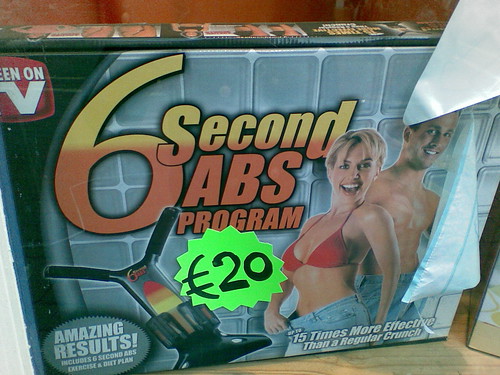In an industry as detail-oriented and spreadsheet-heavy as real estate, it might seem there’s no avoiding PowerPoint. But John James, a broker out of Steamboat Springs, has broken the mold by using Haiku Deck to present to potential clients. John’s novel approach wowed his audience, landing him a $1.4 million listing. The story, covered by Chris Smith on InmanNext, has gotten big-time buzz, and we’ve seen realtors around the globe taking note. We reached out to John to hear firsthand how he made the switch to win the pitch.
Q&A with John James
Haiku Deck: Why did you decide to try Haiku Deck for your business?
John: I was trying to do a comparative market analysis provided by my MLS site. I was getting annoyed at how much work it was and how clunky it looked. Also, the presentation didn’t feel like mine. Finally, I said “Screw it!” and pulled up Haiku Deck on my iPad. I had only briefly toyed around with it up to that point. It took me minutes to put together on Haiku Deck what I had tried to do for hours on Powerpoint.
I also have to thank Chris Smith of InmanNext and Robert Scoble of RackSpace, who both had great things to say about the app and influenced my decision to download. {See Robert Scoble’s video review of Haiku Deck here.}
Haiku Deck: And how did it turn out?
John: My biggest takeaway on Haiku Deck is how its visual impact transformed my presentation. The key for me was having a limited amount of words per slide, which helped me focus my presentation. The images the app pulled up, along with my own photos, made dry market statistics come to life. It ended up being exactly the way I wanted it to be.
Here’s the Haiku Deck John created:
Base Area Market Analysis – Created with Haiku Deck, presentation software that inspires
And here’s what his clients had to say about it:
“The information you presented was so much easier to understand than any of the others. That’s why we went with you.”
John, high-five on your Haiku Deck coup! This also leaves us wondering…what other kinds of pitches are ripe for transformation with Haiku Deck? We’d love to hear your ideas (and your success stories) in the comments!
Haiku Deck for Real Estate: More Inspiration
See more great real estate case studies and presentation resources on our blog. And our Real Estate Case Studies Pinterest board collects dozens of great uses of Haiku Deck by real estate pros.