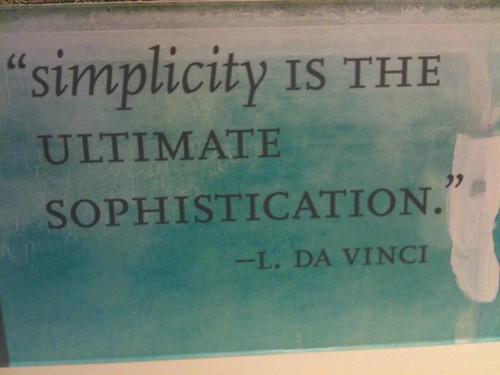Headquartered in State College, PA, AccuWeather provides worldwide weather forecasting services with superior accuracy, and they’re using Haiku Deck to help aid their efforts of spreading the news. Most recently, we had the opportunity to speak to their team about how they’re using Haiku Deck, and their predictions for using in the future.
Guest Q&A
Haiku Deck: Tell us a little bit about how your team is using Haiku Deck at AccuWeather.
AccuWeather: We first heard about Haiku Deck in a Poynter NewsU Webinar. Our team started experimenting with it afterward and we now build Haiku Decks on a regular basis for very visual stories. We believe that pictures help to tell the whole story of an event, so we like to provide our readers with compelling visual evidence in addition to our written news content.
“We believe that pictures help to tell the whole story of an event.”
We usually build Haiku Decks around major weather events, such as dangerous flooding, tornado outbreaks, heavy snowfalls, tropical storms and hurricanes. They’re also great for summary stories. Once per week, we use them for our weekly wrap-ups and frequently for end-of-season recaps.
Underwater Cyclone Destruction – Created with Haiku Deck, presentation software that inspires
Haiku Deck: What are your team’s favorite things about it?
AccuWeather: Haiku Deck is one of the best tools we’ve found to date that allows us to recreate weather events on a timeline. Our most recent deck was a weather recap of the summer of 2014. It’s now received nearly 160,000 views!
Summer of 2014 – Created with Haiku Deck, presentation software that inspires
(Here’s the blog post that goes along with the above Haiku Deck.)
We love that it allows us to create photo galleries to complement our editorial content. If we’re talking about a specific typhoon, we may build a deck encompassing the overall typhoon season. It becomes a second destination for people who are interested in knowing more after reading.
“It becomes a second destination for people who are interested in knowing more after reading.”
It also allows us to house all of our photos related to a story in one location, instead of embedding numerous images throughout and pushing our editorial content too far down the page.
Haiku Deck: Your decks have been very popular! Have you gotten good feedback from your audience? Do you have more planned?
AccuWeather: We think the feedback is in the page views! We’ve also seen a lot of engagement in stories that contain decks. We definitely believe that this tool adds something to our editorial content and plan to continue brainstorming new ways to use it!
We’ve seen a lot of engagement in stories that contain decks.
Check out some of their other stories here:
- From Snow Rollers to Haboobs: A Visual Tour of Diverse US Weather Phenomena
- PHOTOS: Whirlwinds of Fire, Water, Ice, Earth and Air
- SLIDESHOW: Artist Creates Surreal Landscapes With Eye on Climate Change
- PHOTOS: Summer Offers Prime Viewing for Two Sky-Gazing Wonders
- Before vs. After: Intense Cyclone Ita Destroys Parts of Great Barrier Reef
Haiku Deck: Do you use Haiku Deck for purposes other than for the AccuWeather blog?
AccuWeather: We’re experimenting with using it as an invite tool for our AccuWeather LIVE weekday noon shows and our Thursday extended editions.
Share Your Ideas
How do you use Haiku Deck? Share your experience and ideas with us in the comments below, or drop us a line at gallery@haikudeck.com — we’d love to hear about them!